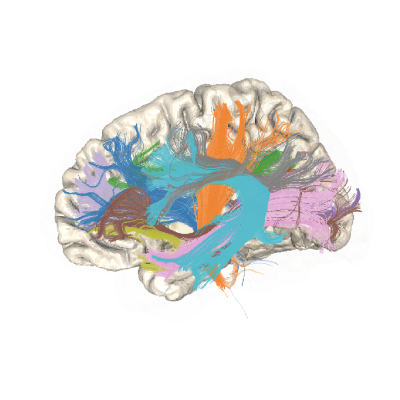Posters#
How to design an effective conference poster#
There are many theories about what should be on a conference poster and how to design them for maximal efficiency. A conference poster should serve several parallel purposes: in its first iteration, it should provide a conversation piece for a chat with people in a crowded conference hall. At the same time, it should provide a fairly complete resource for a reader who wants to understand the methods, results and conclusions. These two goals are often in conflict, as a conversation would usually rely on very little text, focusing attention on a few graphical items instead. One way to reconcile this conflict is to put the graphical items that will serve as the conversation piece at the top and center of the poster. A typical format that I like to use is a three-column poster, with introduction at the top left, main results in the middle column, secondary results and conclusions in the top right. The methods would typically be placed in the bottom left and references, links to further materials, references and acknoweldgements would go on the bottom right. Please don’t do this. It is a great idea to have a link to the PDF of your poster on the poster itself (or a QR code, if that’s your thing). Add links to other resources, such as software, preprint, etc.
A few posters from our group that you can use as a starting point for your poster:
Feel free to add more examples here!
Workflow#
Make sure to send a draft of your poster to your co-authors 7 days before you intend to print it. Plan ahead for this and plan to have some time to make any changes that you will need to make based on comments and suggestions that you receive. If possible try to time this so that you have a one-on-one meeting with Ariel between the time you send him your poster for review and the time you intend to print it, so you can go over comments/suggestions together.
Printing posters#
There are a few different options for printing posters at the UW. We recommend using Creative Communications for poster printing. To print a poster, you will need to send a pdf file to posters@uw.edu. You can give them a budget number to charge the budget directly (Ariel can give you that). You can pick up the poster in room b042 of the Communications Department, which is accessible through Thomson hall. Unless there is a good reason, please use the cheapest paper grade.
After the conference#
Please keep your poster and bring it back to Kincaid after you are done, so we can hang it up in the corridor. It’s a great way to show visitors the work that we are doing.